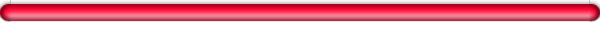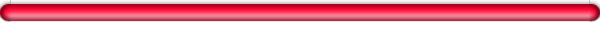Create
A New Ad Campaign:
To
create a new Ad Campaign, click on "Campaigns" from the Menu and then
click on "Create a new Ad Campaign". Below are the field
definitions for creating a new Ad Campaign.
Campaign
ID: Assign a short name to your campaign. Example: If
you are creating a campaign for Viral Profits for a mailing to your ezine, you
might choose something like "VPezine".
Campaign
Title: Assign a title for your campaign.
Start
& End Date: Specify the beginning and ending date that you wish
the campaign to be active. Warning: Once
the end date has passed, the link will no longer be active.
If you are planning an email
campaign, be sure to set your dates so that the campaign will remain active
for an adequate amount of time as people don't always read their email daily.
Split
Test: Choose on or off. Use this option is you wish to run a
split campaign. Example, you are mailing to 500 people with the subject
line "I Love Viral Profits" and the remaining 500 people with a
different subject line of "Viral Profits is the BOMB".
Redirect
URL To: The URL you wish to redirect the visitor to. Example,
if your ad is for Viral Profits, you would enter your VP URL here.
2nd
& 3rd URL To: If your campaign will include more than one URL,
use this option. Example: You're running an ad for Viral Profits which
will send people to your site (you entered that above under redirect
URL). You wish to also include a paragraph about the products in the VP
WarehouseTM
and send them directly to the product description page, enter that URL here.
Cost:
If you'd like to track the cost of your campaign, enter the total amount
here.
-
One-Time
- a one time only ad/mailing, etc.
-
Monthly
- a campaign which runs on a monthly basis.
-
PPC
(Pay per click) - for your Pay Per Click campaigns.
To obtain
your ad tracking URL's after creating a campaign, click on Statistics from the
menu. Then click on the Campaign ID. Scroll to the bottom of the page for
Tracking URL, Sales URL and Action URL.